The UAC got two new levels so it is not just on/off anymore. Instead we have a slide bar:
The levels are:
Never notify:
- Don’t notify me when programs try to install software or try to make changes to my computer
- Don’t notify me when I make changes to Windows settings or programs try to make changes to Windows settings
Only notify me when programs try to make changes to my computer
- Don’t notify me when I make changes to Windows settings
- Note: you’ll still be nofified if a program tries to make changes to your computer, including Windows settings
Always notify me
- Notify me when programs try to install software or make changes to my computer
- Notify me when I make changes to Windows settings or programs try to make changes to Windows settings
Always notify me and wait for my response
- Notify me when programs try to install software or make changes to my computer
- Notify me when I make changes to Windows settings or programs try to make changes to Windows settings










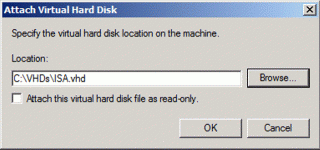









You must be logged in to post a comment.